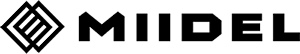How are the comparison results displayed on MIIDEL?
How are the comparison results displayed on MIIDEL?
By default, deleted items are displayed in blue, added items in red, and unchanged items in black. If red and blue colors are already used in a color drawing, it is possible to change to other colors (such as green or yellow) to make the results easier to read.